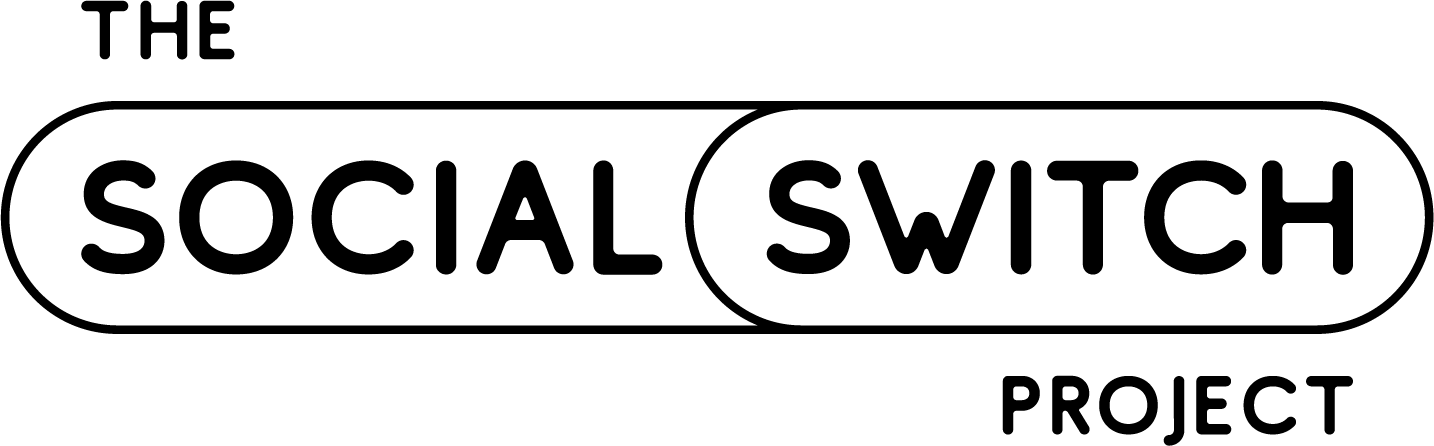Welcome to our blog!
Stay up to date with the latest news and stories from our team and community, featuring young people from our Digital Skills & Employability Programme.
Contact us for more information or potential collaboration.
Featured
Industry Insights: Acting by Adam Channer